Introducing the New UI
More customization, more flexibility, and new tools to accelerate continuous improvement
Welcome to the new Worximity user experience. With enhanced overview, customizable dashboards, and two powerful new features- Worxi AI and the Action Plan Kanban Board, you now have everything you need to move from data to insight and action, faster than ever.
We’ve updated the Worximity interface to bring you a clearer, more modern experience designed to help you navigate faster, focus easier, and get more done.
This new UI is just the beginning. We’re continuously working behind the scenes to improve the platform you rely on every day. Over the coming weeks, you’ll see more features return with enhancements, as we gradually bring all functionalities into the new experience.
Thank you for growing with us. We’re building a better Worximity - step by step, with you in mind
🔎 What’s New
Overview
Adjustable tiles: Resize and reposition to focus on the KPIs that matter most.
Live downtime timer: See downtime events unfold in real time.
Clear status indicators: View current downtime codes and statuses per tile.
Tile-specific KPIs: Set specific KPIs for each tile.
Saveable views: Tailor views by line or equipment and save them for easy access.
Dynamic circle charts: Instantly visualize progress toward target performance.

Upgraded Dashboard
Fully customizable layout
- Add unlimited tiles
- Resize and combine different graph types
- Add favorite action buttons: justify downtime, add production run, log rejects, override conversion factor.
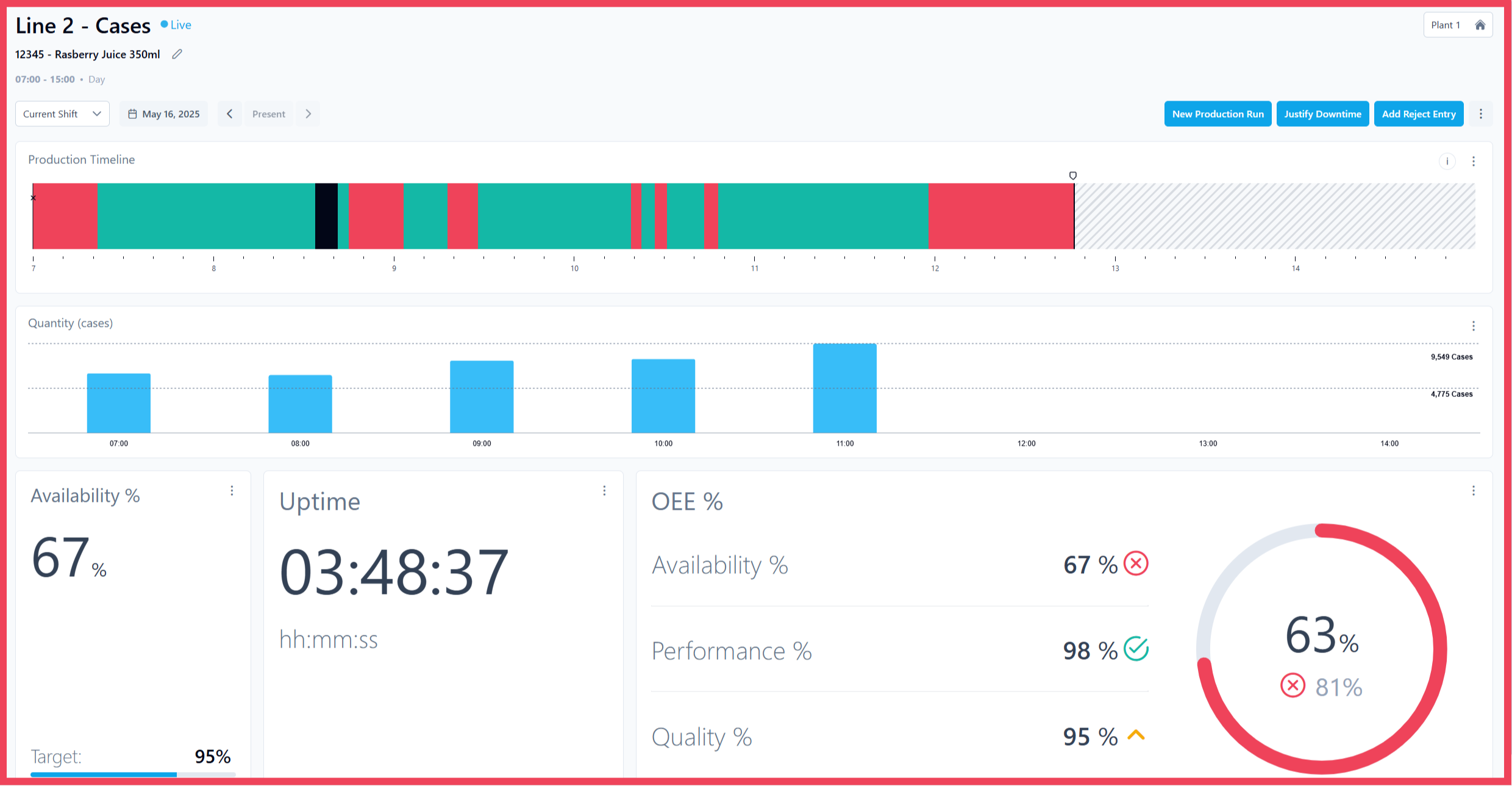
New tiles
The new "Detailed" tile breaks down KPIs into key components. The ones available are:
- OEE: Includes and highlights which of the Availability, Performance or Quality Metric is going well or not. Great to understand OEE%
Quality: Displays Produced Qty, Rejects and Net Quantity. Available with the Quality module
Availability: Uptime/Planned and Unplanned DT
Compare actual vs. target in one glance via progress lines.

New justification panel
- Review all your downtime in one place.
- Easily filter by planned, unplanned and unjustified events.
- Quickly see total downtime duration and number of occurrences.

Finally: New AI Tool and Action Plan to Support Continuous Improvement

🧠 Worxi AI
Worxi AI is your new CI assistant. It scans your production data and provides tailored recommendations to help you:
✔ Prioritize improvement opportunities
✔ Focus on key bottlenecks
✔ Take action based on real insights
Whether you're a supervisor or CI specialist, Worxi AI gives you a smart head start.

✅ Action Plan
Turn insights into action.
Tile+ now gives you a built-in Kanban board to manage corrective, preventive, and continuous improvement tasks across your plant.
✔ Connect tasks directly to production issues
✔ Prioritize, assign owners, and set deadlines
✔ Track progress with task status and activity
A practical tool for your whole team - from operators to plant managers.
The current Beta focuses on real-time visualization and ease of use. While most preferences carry over from the original UI, some admin features are still under development. You we will be redirected original version whenever you land on a page not yet developed.

