Add Tile+ to your smartphone/tablet home screen
iPhone or iPad:
- Open Safari and go to tileplus.io
- Tap the Share button at the bottom. It looks like a square with an arrow pointing out of the top


3. In the list of options that appear, scroll down until you see Add to Home Screen. Tap this
4.A dialog box will appear and you will be able to Name the shortcut
5. The Tile+ Icon will appear at your screen
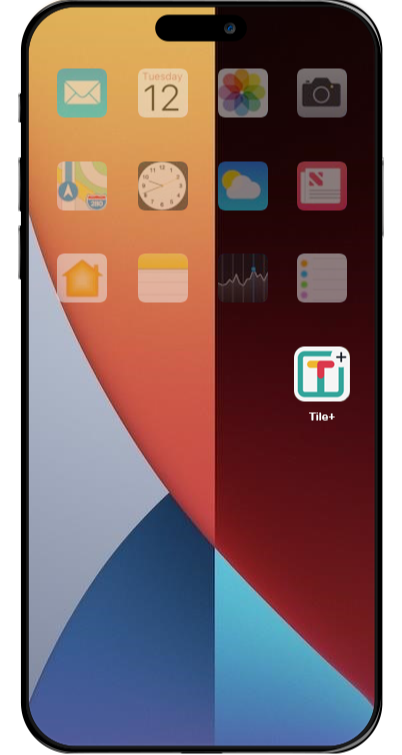
Android:
- Open Chrome
- Navigate to tileplus.io
- Tap the menu icon (3 dots in the upper right-hand corner) and tap Add to home screen
- Choose a name for the website shortcut, then Chrome will add it to your home screen


